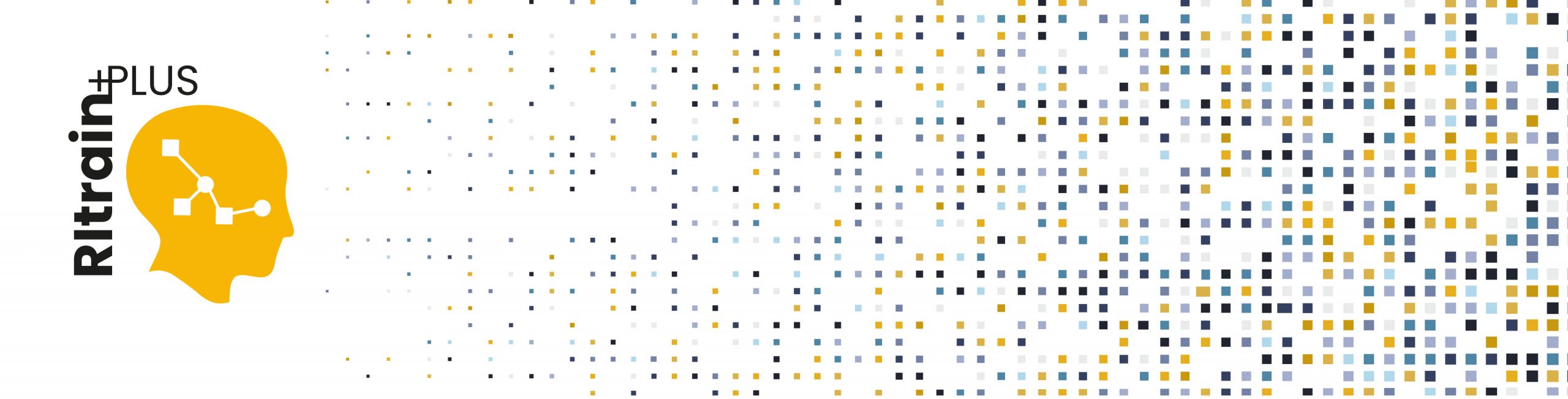Author(s): Dr. Joaquín López Lérida; (LifeWatch ERIC) and Irena Vipavc Brvar (CESSDA/UL-ADP)
In the fast-paced world of research, efficiency has become a critical necessity. Research Infrastructure (RI) staff, particularly those working in distributed environments, often face the challenge of managing multiple tasks in coordination with colleagues across different countries. This meeting addressed the concerns and needs of RI staff by introducing them to a suite of innovative digital tools designed to streamline their daily workflows. The speaker showcased a range of tools with powerful functionalities that can significantly transform the way RI professionals work—helping them manage tasks more effectively, organize their research seamlessly, and collaborate effortlessly with global teams.
The speaker introduces a set of tools, categorized to address common needs in research and project management.
- Note-taking and Organizational Tools: Recommended tools for organized note-taking include OneNote and Notion, which offer digital notebooks with features like cloud storage, multiple devices synchronization, and structured categorization for projects and meetings.
- Project and Task Management: Tools like Trello, Asana, and ClickUp are highlighted for task distribution and project organization. These tools are user-friendly and help in assigning tasks and tracking progress within teams.
- Presentation Tools: Alternatives to PowerPoint for creating presentations include tools like Genially, Prezi, Canva, and Sparkol which offer unique layouts and features for dynamic presentations.
- Photo and Video Management: The speaker advises using YouTube for unlimited video storage and recommends platforms like Wondershare Filmora for easy video creation. Free resources for photos and videos include Pexels and Mixkit. For outsourcing video/photo projects, Fiverr is suggested.
- Document Storage and Management: While Google Drive and Dropbox are common, the speaker recommends alternatives like Alfresco and NextCloud, which allow for personalized document storage on private servers.
- Domain and Internet Naming: Tools like Namecheap, NameChk, and Dot-o-mator help with checking domain name availability and managing email addresses, useful for setting up project names or websites.
- Reference and Bibliography Management: Tools like Zotero, Mendeley, and Endnote help in organizing references and bibliographies for research papers and projects, allowing for efficient management of citations.
- Prototyping: Prototyping is a key step in web development, where tools are used to create mock-ups or layouts for websites. Some popular tools for prototyping include: Balsamiq: Known for its ready-made mock-up templates, ideal for web layouts; Figma: A collaborative design tool that allows for joint development of mock-ups; Marvel: Another collaboration-focused tool, great for creating web mock-ups; Wix: A user-friendly tool for building websites without any coding knowledge, with both free and premium options. However, content built on Wix cannot be exported and Shapeways: A 3D printing platform for prototyping physical objects, offering a wide range of materials.
- Task Automation: For automating tasks and connecting various apps, tools like Zapier and Make are useful. These allow users to automate workflows by linking apps, e.g., connecting email events to trigger actions in other applications. Zapier is especially beginner-friendly, while Make offers more advanced automation capabilities.
- Data Analysis and Visualization: Tools like Orange, Kumu, and RAWGraphs provide data analysis and visualization capabilities. These tools help users organize and visualize complex datasets.
- Huge Data Sources: Public data sources such as the World Bank, data.gov, and UN Data offer vast amounts of information that can be useful for various analyses. Additionally, Google Dataset Search aggregates data from diverse sources.
- Additional Tools mentioned: Datawrapper: A tool for modeling data and creating graphs; ProtonMail: An anonymous and secure email service; Line Surveying: A powerful survey tool used by organizations like national institutes for complex surveys with advanced analytical features; BuiltWith: Analyzes the structure of websites; Down For Everyone or Just Me: A website status checker, useful for determining if a website issue is local or widespread.
Speaker recommend also Amazon Mechanical Turk: A platform where users can outsource small tasks to a global pool of workers, useful for mass tasks like image classification. And Internet Archive: A resource that backs up the entire public internet daily, allowing users to view past versions of websites via the Wayback Machine. This tool provides historical snapshots of websites, preserving the internet’s history. However, it only captures public internet content, not subscription-based or private sites.
In summary, the meeting addressed practical challenges and tools related to working in digital, collaborative work environments
If you missed our November’s session, you can watch the full event by joining the RITrainPlus Facebook CoP.
The presentation is available on Prezi and video of the presentation on the YouTube.
Stay tuned for more insights and discussions as we continue to explore the fascinating world of research infrastructures.
About RItrainPlus CoP
The RItrainPlus CoP provides a forum for discussion about relevant issues and opportunities for knowledge and best practices sharing through a peer learning approach that would support research infrastructures (RIs) and core facilities (CFs) in their specific managerial and operational challenges. The CoP offers new community meetings every two months, and by signing up, you will be able to access the meeting recordings and materials. This is a great opportunity to learn from experienced professionals and stay up-to-date with the latest best practices in the research infrastructure landscape. Sign up to the RITrainPlus Facebook CoP, and follow RItrainPlus on LinkedIn and X to stay tuned about upcoming events!